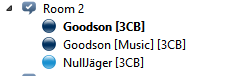I take it you guys don't have Stereo Mix (not all soundcards have it)? For those that do:
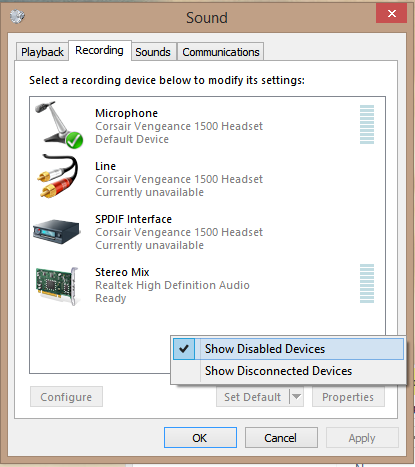
Right click > Show Disabled Devices (will reveal Stereo Mix, if your soundcard supports it).
1. Set your default windows playback device to something other than your headset.
2. Launch 2 instances of Teamspeak (one for you, one for streaming audio). Join the same server/channel.
3. Set the Capture Device of one TS to Stereo Mix (rather than your mic) and use voice activation.
4. Set the Capture Device of the other TS to your mic (as normal). This is so we can talk back.
Now you will stream whatever sound comes out of your system. You'll still be able to talk back + hear everyone else.
Result: