| Offline |
| 1st Lieutenant |
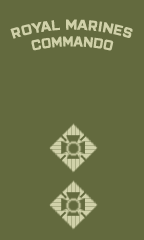 |
Other duties:
Game Admin
Site Admin
Modder
Founder
|
Posts: 6573
Location: Surrey UK
Ribbons:








|
|
TO INCREASE YOUR FRAMES
Firstly you should really be using PW6 to load your game - unless you know how to build a modset to match the server requirements.
All of those settings he references otherwise are quite old legacy settings and are available from within Pw6 if you know how to set them.
The only INGAME setting there that could boost your fps if you're not running a fast SSD or Raid IO system is the "noLogs" function. Again setting is available within Pw6.
Most of the others simple get the game to the loadscreen faster. (MALLOC could help you / OR it could really screw your system - I'd trust the standard one that loads with the game unless you've researched what it does and it suits your system - i.e. >8Gb ram etc)
All the multicore / CPU's max mem do nothing as A3 will automatically scale as best it can (not well) I'd be cautious of the majority of those settings they're designed for DEV work really. I run 8/16 cores and it makes NO difference at all.
Definitely don't turn on "nofilepatching" as that will break many of the mods we use.
In summary - apart from No - logs.... it's not that helpful a video I'm afraid - cool music though....
Best way to get your frames faster in game is adjust your object draw distance down to a sensible figure say 900-1200 m MAX - Snipers will need to accept lower FPS if they want to be pulling off shots further out than that.
Total view distance can be about 50% more - I run 1500m VD with 1000 Objects...
Hope that helps
SJ
|
|








